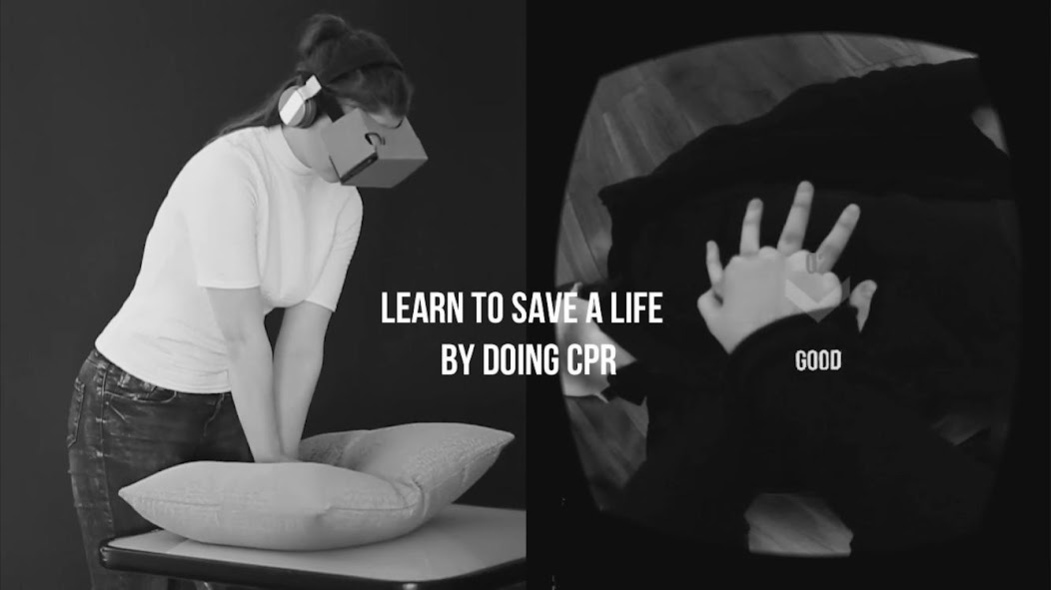Lifesaver VR 2.37
Free Version
Publisher Description
To ensure we deliver the highest quality experience, Lifesaver VR is optimised for the following devices:
Samsung Galaxy S6, Samsung Galaxy S7
Learn how to perform CPR and save a life - anywhere, anytime for free.
Step inside; save a life.
Lifesaver VR is an immersive virtual reality game-in-a-film; it allows you to step into the shoes of teens faced with a cardiac arrest, where the decisions you make will enable you to save a life.
It’s a hands-on experience:
Do it wrong, and see the consequences.
Do it right, and sense the thrill of saving a life.
In Lifesaver VR, everyone can learn to save lives. So grab your VR headset, step inside, save a life - and share with your family and friends. You never know when you might need to save a life.
Features:
- Virtual reality game with clear audio and visuals
- Easy user interface
- Requires a VR headset
- Real-time feedback for your accuracy, speed and answers
- Built-in technology to detect speed and depth of CPR
Lifesaver VR is developed by the Resuscitation Council (UK) and Unit9
NOTE: Lifesaver VR is a mobile-based interactive application for training purposes only and completion does not constitute a certificate of competence as further training is recommended.
About Lifesaver VR
Lifesaver VR is a free app for Android published in the Kids list of apps, part of Games & Entertainment.
The company that develops Lifesaver VR is Resuscitation Council (UK) Trading. The latest version released by its developer is 2.37.
To install Lifesaver VR on your Android device, just click the green Continue To App button above to start the installation process. The app is listed on our website since 2023-06-09 and was downloaded 1 times. We have already checked if the download link is safe, however for your own protection we recommend that you scan the downloaded app with your antivirus. Your antivirus may detect the Lifesaver VR as malware as malware if the download link to uk.org.resus.lifesavervr is broken.
How to install Lifesaver VR on your Android device:
- Click on the Continue To App button on our website. This will redirect you to Google Play.
- Once the Lifesaver VR is shown in the Google Play listing of your Android device, you can start its download and installation. Tap on the Install button located below the search bar and to the right of the app icon.
- A pop-up window with the permissions required by Lifesaver VR will be shown. Click on Accept to continue the process.
- Lifesaver VR will be downloaded onto your device, displaying a progress. Once the download completes, the installation will start and you'll get a notification after the installation is finished.